Shiny t-Test App
This is an R/Shiny app that performs the t family of tests (on data uploaded by the user) with options that allow more flexible analysis.
Doing a t-test in R is really easy, but making an intuitive UI interface to same test is more challenging than it seems. If you build apps with too many assumptions in mind, the user might not share these assumptions, and that would lead to bugs. I try to keep this in mind while making Shiny apps.
In this project demo, I will explain this app I built for t-tests in some detail to demonstrate its features and flexibility as well as areas of improvement that I intend to work on in my Shiny journey.
The app took more than one iteration. You can check out the latest version both as GitHub code and live demo from the links below:
- App (shinyapps.io): https://waseem-medhat.shinyapps.io/shiny-t-test/
- Code (GitHub): https://github.com/waseem-medhat/shiny-t-test
Iteration 1
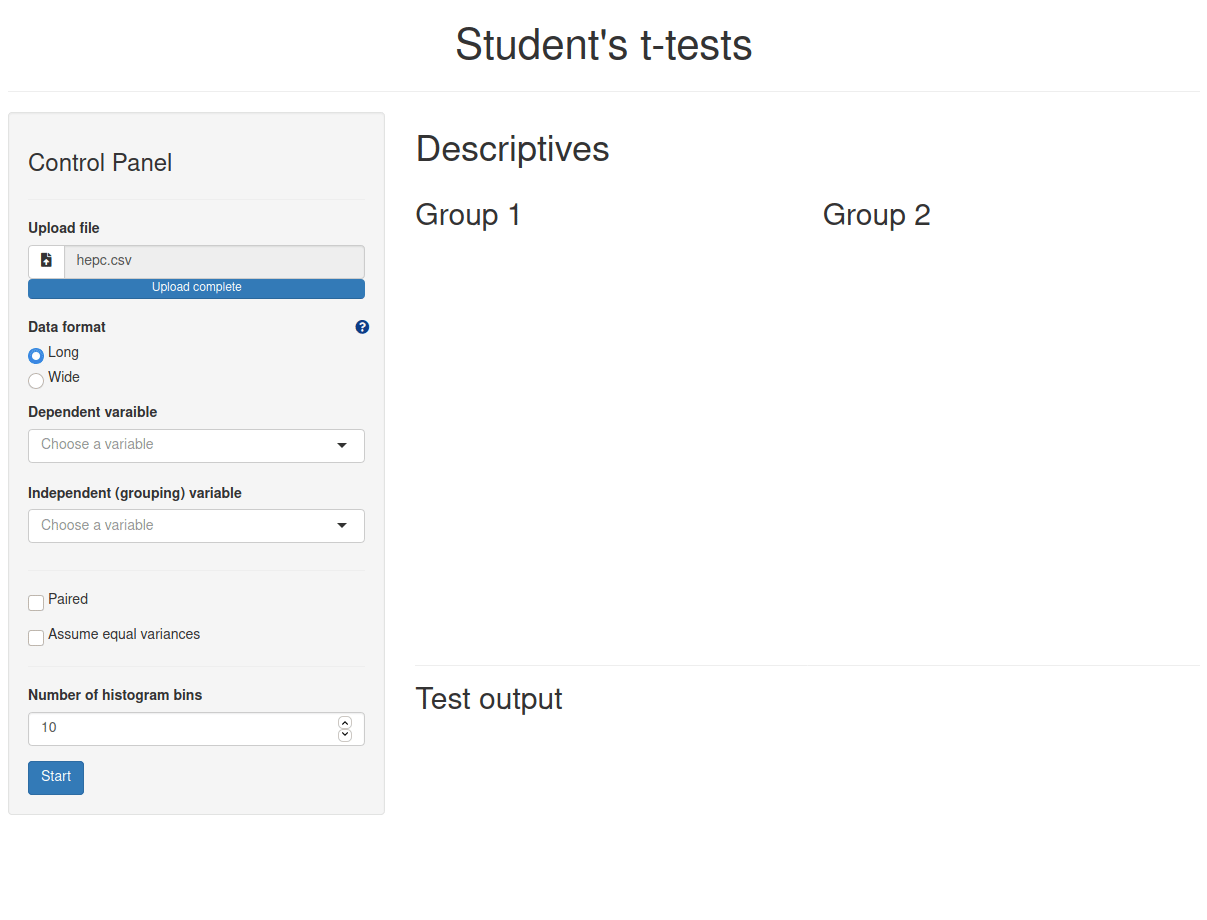
Feature overview
The following points are the features and ideas I took into consideration while making the app:
- The user uploads his/her own CSV data for analysis.
- Data (of interest for the test) could be long or wide
- Parts of the UI which are responsible for variable selection should adapt to that fact.
- An explanation of what long and wide formats are should be provided to users in a helper tool.
- In the case of long data, a warning message will be displayed to the user if the chosen independent/grouping variable is not binary.
- There are checkboxes that directly correspond to the
paired=andvar.equal=arguments of thet.test()function. - The analysis does not start as a direct reaction of changing the parameters,
but after pressing a “Start” button.
- The button is shown only when the user has set all parameters to prevent starting the test without specifying variable names.
- The output of the analysis includes simple descriptive analysis of each sample followed by the output of the test itself.
Purpose
The ultimate purpose of this app is nothing more than my own Shiny training. I simply wanted to build a functional app, and I consider this a first step towards more complex projects that might actually solve a more “tangible” problem.
However, I might argue that a long-vs-wide data feature is an interesting one because it is usually not available in GUI-based statistical packages like SPSS. When you perform a t-test (or any test in general), the program usually expect one of the two forms. I know that in SPSS, the independent t-test expects long data and the paired t-test expects wide data.
Potential improvements
- Expanded EDA section: no test should ever be jumped to without a decent amount of exploration, more than seeing a histogram and the mean.
- Assumption-checking: again, no test should ever be done without checking assumptions. Tests of normality (e.g. KS, Shapiro) or equal variances (e.g. Levene) could be added.
- The UI: I know how to work with the UI beyond this simple and common sidebar layout. I could use more Bootstrap features or throw a theme on top. But my goal here was making something functional, not pretty.
Iteration 2
This one builds further upon the previously written code. It addresses some of the points mentioned earlier and adds some more.
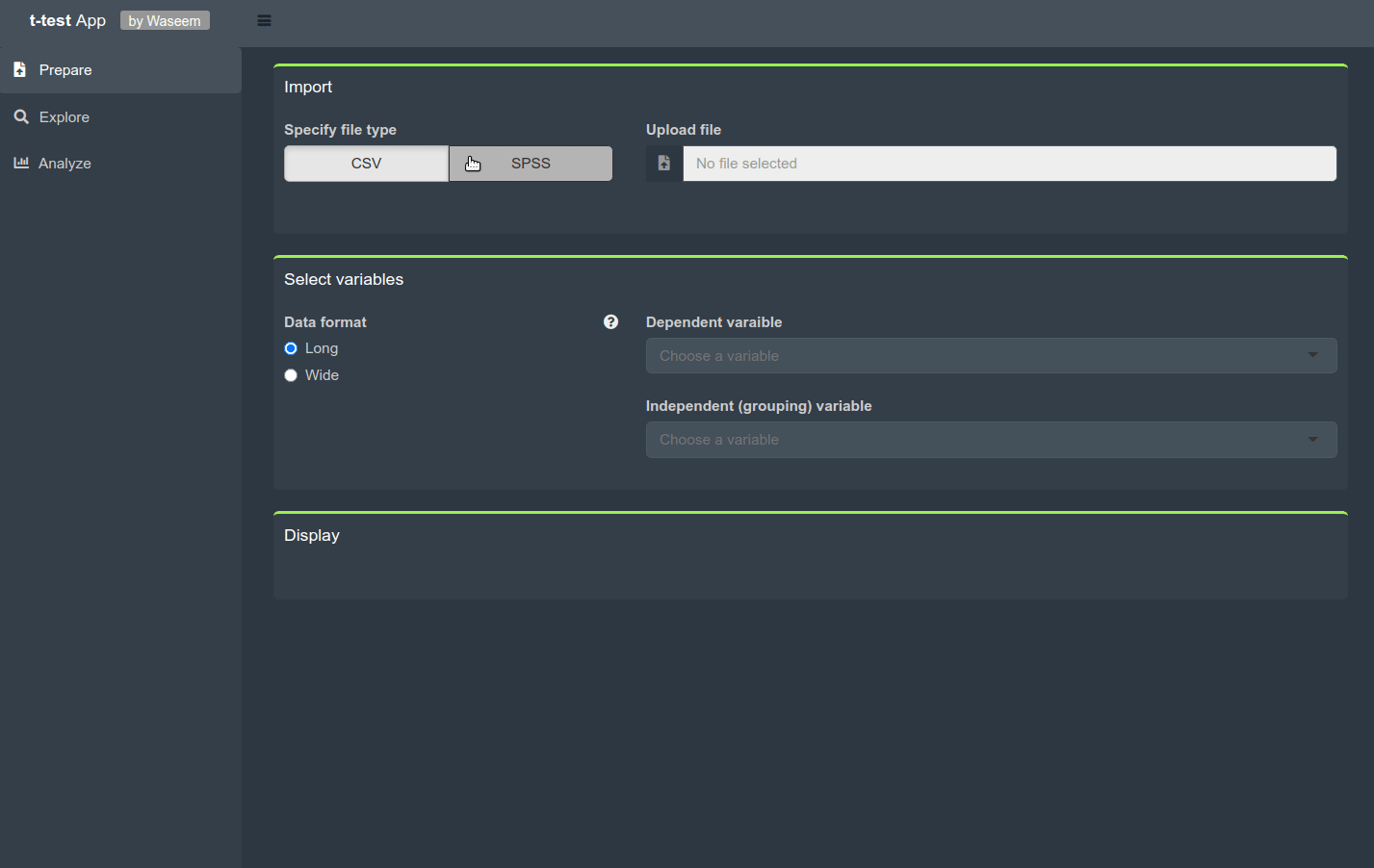
Added features
- Customizing the UI was the main focus of this version.
- I used the tabbed layout provided by the
shinydashboardpackage coupled with a dark theme from thedashboardthemespackage. - UI elements are visually separated by boxes.
- Warning alerts UI is improved.
- I used the tabbed layout provided by the
- Added support for SPSS data files.
- The table is displayed after uploading and reading it to serve as a visual confirmation that the data have been read properly.
- Exploratory plots are customizable by the user to toggle the dashed mean line or the density curve.
Potential improvements
- Assumption-checking: this is one of the points I mentioned about iteration 1 but didn’t address.
- Improving the code: I am still experimenting with coding style when it comes to separating it into scripts and writing functions. Also, I am looking forward to using Shiny modules, so I might refactor the app to use them.
